How To Remove Password From Pst File
2/19/2019
How To Remove Password From Pst File 5,7/10 2535 votes
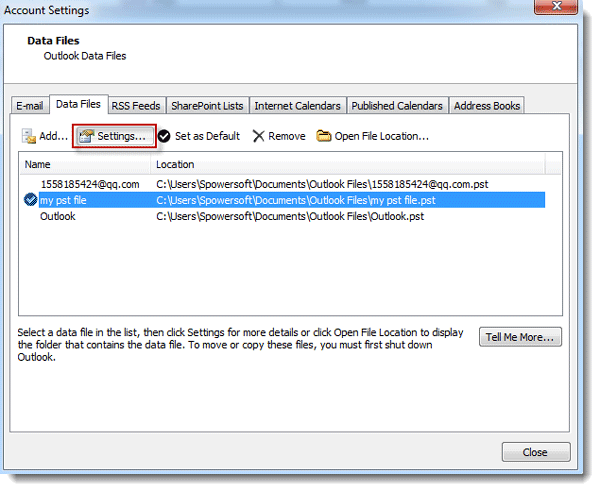

How To Remove Password From Pst File
• Close MS Outlook and make a copy of PST file you wish to work with. • Run Scanpst.exe on your selected file. Download picture style canon kevin wang terbaru. • Open Command Prompt and paste file path to pst19up followed by Enter. • The command line will resemble 'C: My Documents pst19upg.exe' -x outlook.pst.This will create a copy of the PST called 'filename.psx' • Now, rename the original PST file with different name (as you wish).
How To Remove Password Vista
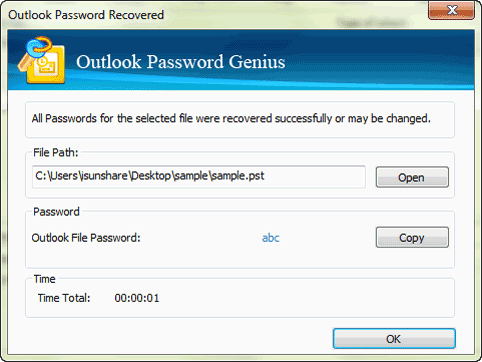
• From Command Prompt, type pst19upg.exe -followed by file name and press enter. • Here is your password-free PST file. • Run scanpst.exe against recovered PST and Choose repair, if prompted. • Open the file in Outlook using File menu.
Comments are closed.